Autodesk Fusion 360 is a 3D CAD/CAM software that enables users to design, engineer, and manufacture products with ease. Fusion 360 is a cloud-based platform that allows for collaboration and accessibility from anywhere in the world. Fusion 360 is known for its user-friendly interface and powerful capabilities, making it a popular choice for designers and engineers in various industries.
With Fusion 360, users can create complex designs and models using a variety of tools and features. The software offers parametric modeling, direct modeling, and freeform modeling options, allowing for flexibility in the design process. Additionally, Fusion 360 includes simulation and analysis tools, enabling users to test their designs before manufacturing. This helps to identify potential issues and reduce the risk of costly mistakes.
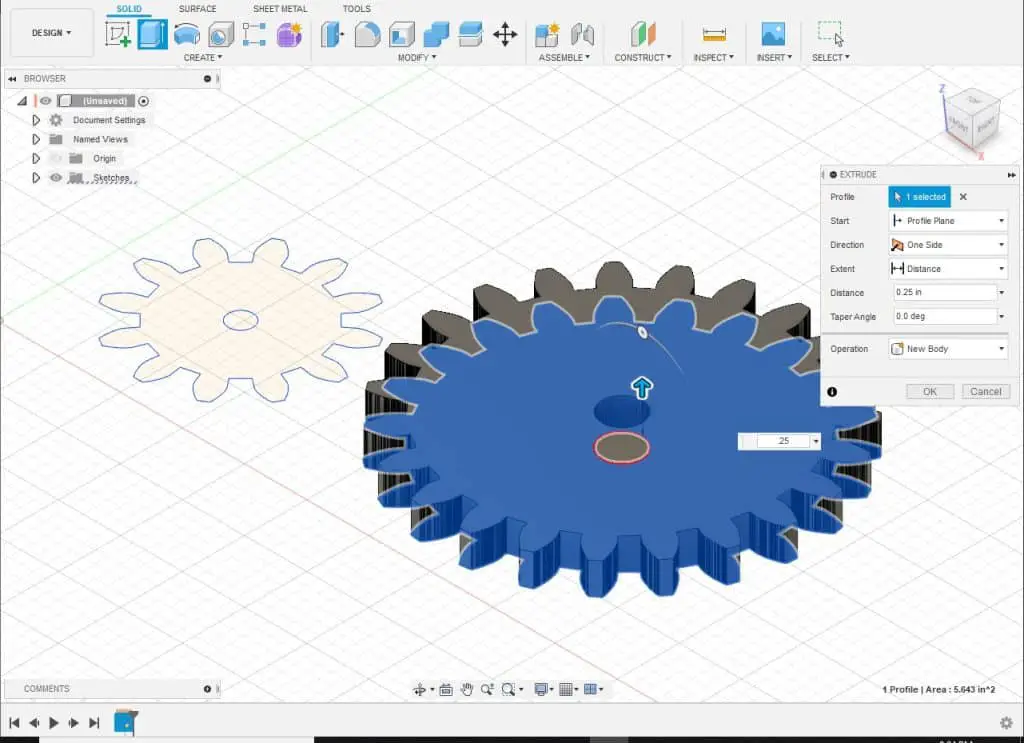
Overall, Autodesk Fusion 360 is a versatile and powerful CAD/CAM software that offers a range of features and capabilities for designers and engineers. Its cloud-based platform and collaboration tools make it a popular choice for teams working remotely or across different locations. Whether designing products for manufacturing or creating 3D models for visualization, Fusion 360 is a valuable tool for anyone in the design and engineering industry.
What is Autodesk Fusion 360?
Overview
Autodesk Fusion 360 is a cloud-based 3D CAD, CAM, and CAE platform that enables users to design, engineer, and manufacture products. It is a comprehensive tool that offers a range of features and functionalities to help users create high-quality designs, simulate real-world conditions, and produce accurate parts. Fusion 360 is developed by Autodesk, a company that specializes in software for design, engineering, and entertainment.
Features
Fusion 360 offers a range of features that make it a versatile tool for product design and manufacturing. Some of the key features of Fusion 360 include 3D modeling, generative design, simulation, PCB layout, rendering, and CAM toolpaths. Advanced, efficient machining toolpaths such as Trochoidal milling are available. It also offers support for data translators, routing, ECAD, and additive manufacturing. Fusion 360 has an intuitive user interface that makes it easy to use for both beginners and advanced users.
Functionality
Fusion 360 is a cloud-based platform that allows users to collaborate and share their designs with others. It offers a range of functionalities that make it easy to manage projects, applications, and data. Users can also access tutorials and support resources to help them get started with Fusion 360. Additionally, Fusion 360 is available at an affordable price, making it accessible to hobbyist users as well as professional and commercial users.
Overall, Autodesk Fusion 360 is a powerful tool for product design and manufacturing. It offers advanced capabilities and workflows that can help users create high-quality designs and prototypes. With its cloud-based platform, Fusion 360 enables users to collaborate and share their work with others, making it a great choice for teams working on complex projects.
Subscription and Pricing
Subscription Plans
Autodesk Fusion 360 is a subscription-based software that offers a variety of plans to fit the needs of different users. These plans include:
- Free: A basic plan that provides access to core features and tools, but with limited functionality and storage. Check out my article ‘Is Fusion 360 Free for a Hobbyist?”
- Startup: Designed for small businesses and startups, this plan offers more features and storage than the free plan.
- Commercial: This plan is intended for larger businesses and provides access to all features and tools, as well as unlimited storage and priority support.
- Education: This plan is available for students, educators, and academic institutions and offers access to all features and tools.
Pricing
The pricing for Autodesk Fusion 360 varies depending on the plan selected and the location of the user. In the USA, the pricing for the plans is as follows:
- Free: $0
- Startup: $495 per year or $60 per month
- Commercial: $1,635 per year or $195 per month
- Education: Free for students and educators, with discounted pricing available for academic institutions.
It is important to note that pricing may vary in other countries due to factors such as currency exchange rates and local taxes.
Overall, Autodesk Fusion 360 offers flexible subscription plans that cater to the needs of different users. The pricing is competitive and transparent, making it easy for users to choose the plan that best suits their needs and budget.
User Experience and Support
UI
Autodesk Fusion 360 has a user-friendly interface that is easy to navigate. The UI is designed to be intuitive, and users can easily locate the tools they need. The software has a modern look and feel, and it is customizable to meet the user’s preferences. Users can choose from different themes and customize the toolbar to suit their needs.
Community
Autodesk Fusion 360 has a vibrant community of users who are active in forums and social media. The community is a great resource for users who need help with the software. Users can ask questions, share tips, and collaborate with other users. The community is also a great place to find tutorials and other resources.
Support
Autodesk provides excellent support for Fusion 360. Users can access support through a variety of channels, including phone, email, and chat. The software also has a comprehensive help center that provides answers to common questions and troubleshooting tips. Autodesk also offers training courses and webinars to help users get the most out of the software.
In conclusion, Autodesk Fusion 360 offers a great user experience and excellent support. The UI is intuitive and customizable, and the community is a great resource for users who need help. Autodesk provides a variety of support options, including phone, email, and chat, as well as a comprehensive help center.
Educational Use
Autodesk Fusion 360 is a powerful software tool that can be used for a wide range of applications. One of the key areas where it has proven to be particularly useful is in education. In this section, we will take a closer look at how Autodesk Fusion 360 can be used in educational settings.
Education Plan
Autodesk offers a special Education Plan that is designed specifically for students, teachers, and academic institutions. This plan provides free access to Autodesk Fusion 360 for educational purposes. The plan includes all of the features and functionality of the commercial version of the software, but with some limitations on commercial use.
The Education Plan is available to students and educators at accredited institutions worldwide. To qualify for the plan, you must be enrolled in a degree-granting program or be a full-time faculty member at an accredited academic institution. Once you have signed up for the plan, you will have access to all of the features and functionality of Autodesk Fusion 360.
FAQs
Here are some frequently asked questions about using Autodesk Fusion 360 in an educational setting:
Q: Can I use Autodesk Fusion 360 for commercial purposes if I am a student or teacher?
A: No, the Education Plan is designed for educational purposes only. If you want to use Autodesk Fusion 360 for commercial purposes, you will need to purchase a commercial license.
Q: What kind of support is available for users of the Education Plan?
A: Users of the Education Plan have access to a wide range of support resources, including online tutorials, forums, and a knowledge base. In addition, Autodesk offers free technical support to Education Plan users.
Q: What kind of projects can I use Autodesk Fusion 360 for in an educational setting?
A: Autodesk Fusion 360 can be used for a wide range of projects, including 3D printing, product design, and engineering. It is a powerful tool that can be used in many different fields, from architecture to mechanical engineering.
Q: Can I share my designs with others if I am using the Education Plan?
A: Yes, you can share your designs with others if you are using the Education Plan. However, you should be aware that there are some limitations on commercial use. If you want to use your designs for commercial purposes, you will need to purchase a commercial license.
Overall, Autodesk Fusion 360 is a powerful tool that can be used in educational settings to teach students about design, engineering, and 3D printing. The Education Plan provides free access to the software for students and teachers, making it an affordable and accessible option for educational institutions around the world.


