The most frequent question I get asked is “what is the best free software I can use to create 3D models and the toolpaths to run on my cnc?”.
The answer I always give is “Fusion 360”. It is free and is capable of doing anything you need it to do.
The problem is you have to learn how to use it and it can seem very complicated. The solution to this is to educate yourself with a Fusion 360 online tutorial, get stuck in and give it a go.
There are loads of Fusion 360 tutorials on the internet including a few on this website.
But the problem with picking out different tutorials from different sources is finding a structured approach to make sense of the workflow needed to get the results you need.
So I spent some time researching a few businesses that offer online Fusion 360 Cad courses so I can give visitors to my website an informed opinion on which course I consider to be the best bang for your buck.
Fusion 360 Tutorials from SourceCad
To be honest there are not that many online CAD tutorials that I could find, but the one business that stood out to me was ‘SourceCad’.
The Fusion 360 courses are created by a certified AutoDesk professional who co-authored the best selling book ‘Practical AutoCAD and AutoCAD LT‘.
You will be able to access video courses on Fusion 360, AutoCAD and Solidworks, all for a monthly subscription fee or a one off payment for a full year.
This would give you plenty of time to go through all the tutorials and become a very proficient cad user.
Being able to access the courses in your own time and at your own pace is a huge advantage over a traditional college course, (also a lot less expensive).
I know many people prefer not to pay for a tutorial when there is so much (random) information available for free on the web, but they do offer a 7 day free trial. This is also backed up with a 30 day money back guarantee.
This should give you peace of mind if you decide to choose another route to learning Fusion 360.
As of the time of writing this article there are six individual Fusion 360 courses with another coming soon, not to mention the many AutoCAD courses and upcoming Solidworks tutorials.
The Fusion 360 courses alone add up to about 14 hours of video tutorials. All the digital files needed for the courses are available as free downloads along with some Ebooks.
They are also committed to regularly adding content to their existing library of Fusion 360 courses to keep you learning and adding to the value of your subscription.
How long does it take to learn fusion 360?
This is quite a difficult question to answer, but the common consensus seems to be around 6 months of regular practice for a complete beginner. If you already have some CAD experience this could be a lot quicker.
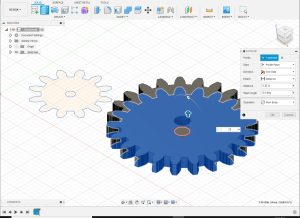
I have had quite a lot of practice on various CAD CAM software over the years and it only took a few hours for me to stumble through and create some basic shapes and geometry. Creating the toolpaths was even quicker, that process is very intuitive if you have some prior experience.
Why should you pay for Fusion 360 Tutorials?
It might seem foolish to pay for lessons to learn how to use free software, but if you are serious about learning to use your CNC machine it is a very small investment compared to the cost of a decent cnc router.
Spending your hard earned cash can really help motivate you to stick with the course and get the value out of it and start creating the projects you want to do.
Head over to the SourceCad website and check out what they have to offer. There are some free tutorials available to get you started and serve as a taster to see if the presentation and style of teaching is to your taste.



